Welcome to part 2 of the CTS+ configurations. In the Part1 we created Users required for our transports. Once you are done with user creation you are ready for TMS configurations.
[Link to part 1- CTS+ Configuration for SAP PI Single Stack (AEX/PO) For DUMMIES! Part 1]
1. TMS Configuration
1.1 Configuring Transport domain controller for Non-ABAP System
a. Log on to SOLMAN system in client 000 and start Transaction STMS
![1.png]()
b. Navigate to Overview->Systems. Choose SAP System —> Create—> Non-ABAP System from the menu.
![2.png]()
![3.png]()
c. Creating Non-ABAP system as source system (PI DEV)
![4.png]()
d. Creating Non-ABAP system as target system (PI QA and PRD Systems)
- Under Target System Settings, select the Activate Deployment Service flag.
- Select the required deployment methods, Select XI/PI and SLD
- Enter the host of your target system (Here PI QA System) in the field Target Host in the format <FQDN> and the two-character system number in the System No. field.
- In the Field System, enter your PI QA SID and Description of System.
- Under communication System area, in Name filed, enter Solman SID
![5.png]()
e. In the pop-up enter the NWDI_CTSADM [Remember Part1 we created this user which will hit target PI system].
Another pop-up for SLD user, provide any user with access to PI QA/PRD[target] SLD.
![6.png]()
![7.png]()
1.2 Configure Transport Route and Switch to change mode in client 000.
a. Go to Tcode STMS-> choose Transport Routes
![8.png]()
b. Switch to Change mode-> Click Edit-> Transport Layer -> Create
![9.png]()
c. Now Drag and Drop the PI Dev and PI QaS system to the Editor area
![10.png]()
d. Click on Add Transport Route -> And create arrow from PI Dev to PI QaS and Save.
![11.png]()
2. RFC Destination to SOLMAN in SAP PO Dev System
Now this destination will allow objects from DEV system to reach CTS+ organiser when you export them, via user CTSSRVUSER
a. Log in to NWA-> Configuration -> Infrastructure -> Destinations
![12.png]()
b. Click on Create
![13.png]()
c. Destination Type : RFC and Destination name : sap.com/com.sap.tc.di.CTSserver and then Click Next
![14.png]()
![15.png]()
d. Give log on data of SOLMAN default client; give service user which you created before.
![16.png]()
e. Click Finish and Ping Destination
![17.png]()
3. Activating the Web Service for Transport Organizer Web UI
a. Go to Tcode SICF -> and click Execute, you will see following screen
![18.png]()
b. We need to activate CTS_BROWSER and CTS_ORGANISER service. Type CTS_BROWSER in the ServiceName and click Apply filter
![19.png]()
c. Right click on CTS_BROWSER and Activate Service. Same way Activate CTS_ORGANISER.
![20.png]()
4. Configure the CTS Deploy Web Service
a. Logon to Solution Manager and go to tcode -> SM59
b. Click on create RFC connection , Type G ,
- RFC Destination– CTSDEPLOY
- Target Host – SOLMAN host
- Service no. – 5<sys. No.>00
[There are some discussion on service no. to be 8000 or 50000, as SMICM has 8000. Well, it works with both but Recommended is 50000 ![]() ]
]
![21.png]()
c. In the log on and security give a user id with J2EE_ADMIN role
d. In Special option set the time out to 3600000 or -1. Save and do a Connection Test. You must get 200 OK reply.
![22.png]()
5. Configure Logical Port for Web Service
a. Log on to client 000 of SOLMAN. Go to tcode -> LPCONFIG, ignore the warning and proceed
b. Provide Information as below and click on create
- Proxy Class :CO_TFLDEPLOY_PROXY_VI_DOCUMENT
- Logical Port :CTSDEPLOY
- Description :CTS Deploy Service
- Default Port :Checked
![23.png]()
c. Under Call Parameters tab provide Information as below
It may already exist. In that case just choose from value list. Else create it and save under a transport request and activate
6. Configure CTS parameters for PI Dev system
a. Open URL http://<HOST>:PORT/dir/start/index.jsp for PI DEV and click on Administration
![25.png]()
b. Click on Property Configuration under Repository tab and click Property Configuration link in the center. [You can also reach here by logging in NWA->Configuration->Infrastructure-> Java System Properties]
![26.png]()
c. Go to Service tab and filter on *XPI* and select XPI Service: All Config Service
![27.png]()
d. Filter on *cts* under Properties tab
![28.png]()
- The highlighted parameters have default value false.
- Select them, click on Modify and set the value to True. Then Save
e. This is how it will look after setting the property
![29.png]()
7. Configure CTS parameters for PI Dev system
Open ESR/ID and check for Export Design Objects
![30.png]()
Transport an object to do a sanity check. The configuration is complete.
If you have done everything correctly then congratulations. Here are some troubleshooting tips keeping in mind few problems which one may face.
1. Tcodes - the tcodes which may be handy
- SM31 - TRBAT, TRJOB tables
- SM50 - RDDIMPDP job
- SM21- logs
- ST22 - dumps
- SE38 - RDDNEWPP report to schedule RDDIMPDP
2. SAP Notes- SAP note which will be useful
- 71353 - Covers almost all issues which may appear while the import
- 26966 - regarding batch jobs
3. Important Files
- SLOG - logs related to import- usr/sap/trans/log
- ALOG
- LOC and LOB file for locks on imports - usr/sap/trans/tmp
4. Handy tip regarding Background job problem
- As a precaution when for the first time you are doing import, go to SE38 and execute report RDDNEWPP with priority normal and then perform the import.
Hope this will be useful for everyone who in future will perform CTS+ configuration for SAP PI single stack. Wish you all Happy Transports ![]()
Update-
After publishing the blog when I read it once till the end I realized a "starter" , would also want to know how to perform the transports once the whole configuration is done. I saw there are some contents on web which can be useful in this regard-
1. Follow this link from help.sap.com, there are not sufficient screenshots but it is well described. In case people want to me to publish the steps to perform transport please comment below- I will add Part3 to this blog with the steps and screenshots
Transporting PI Objects - Process Integration Tools (Eclipse-Based) - SAP Library
2. This link is a random website I do not know if there is a problem to paste it here (Moderators can decide)
SAP PI CTS+ &#8211; End user guide to use CTS+ with SAP PI | EL Netweaver
3. This one is one of my favorite. Kudos Sreedhar for a very useful blog
Transporting PI objects with NWDS (using CTS+) for Beginners

























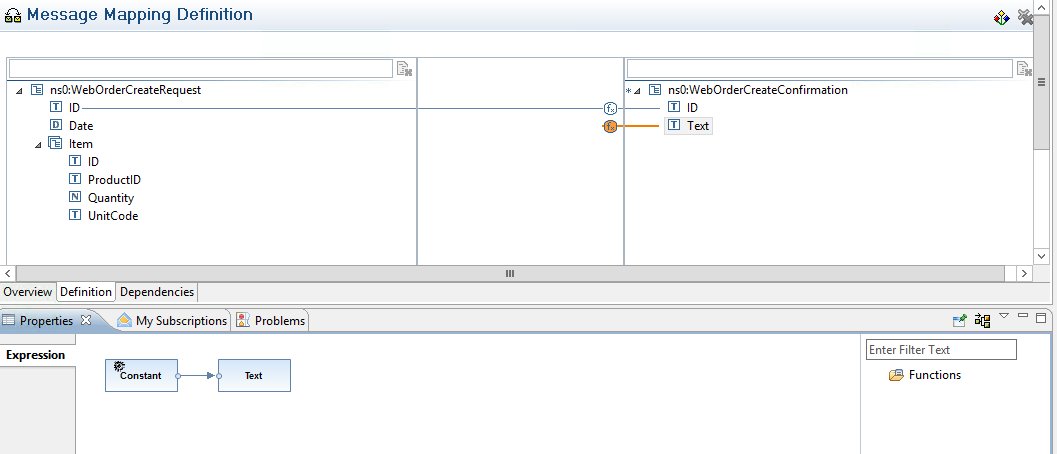
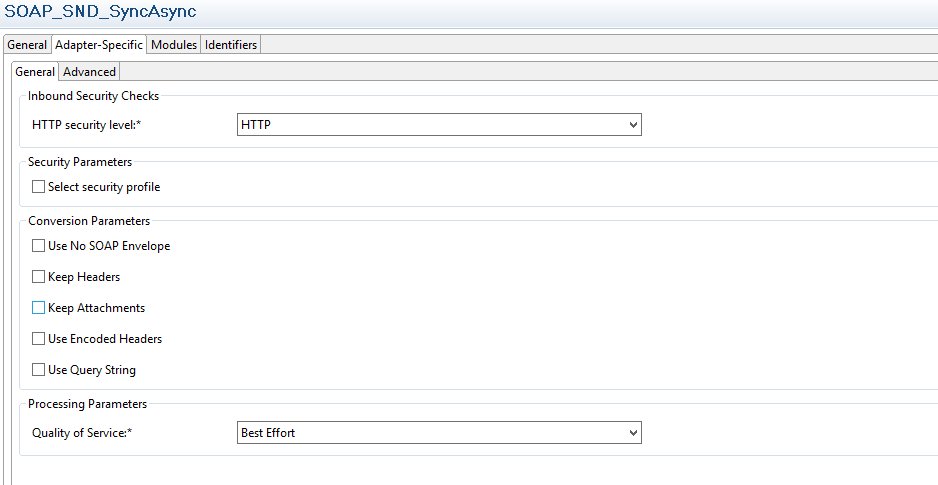
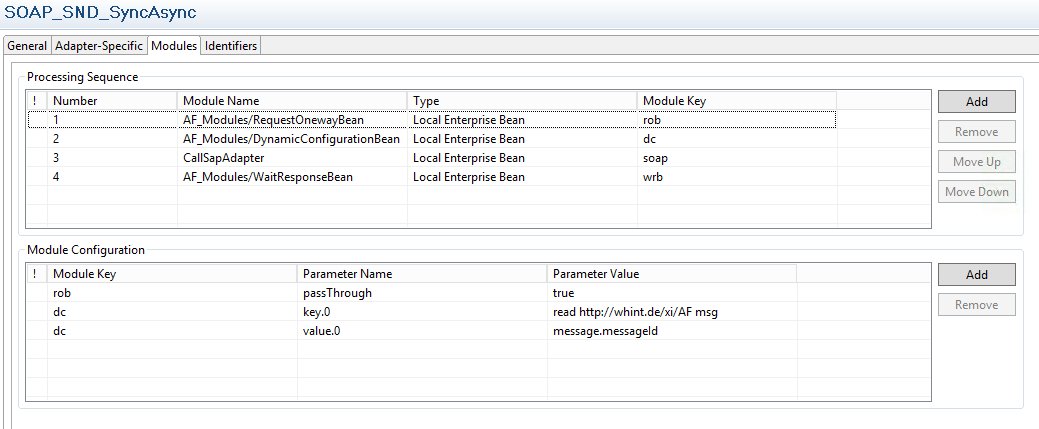
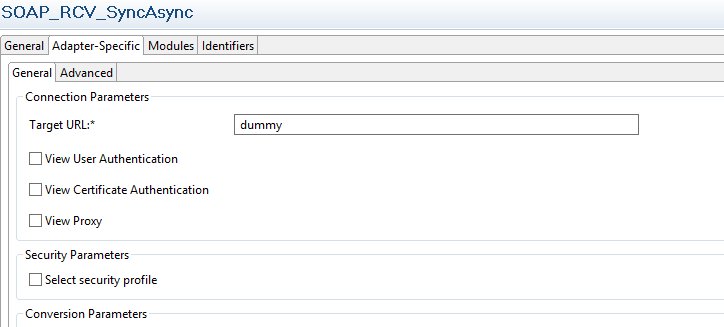
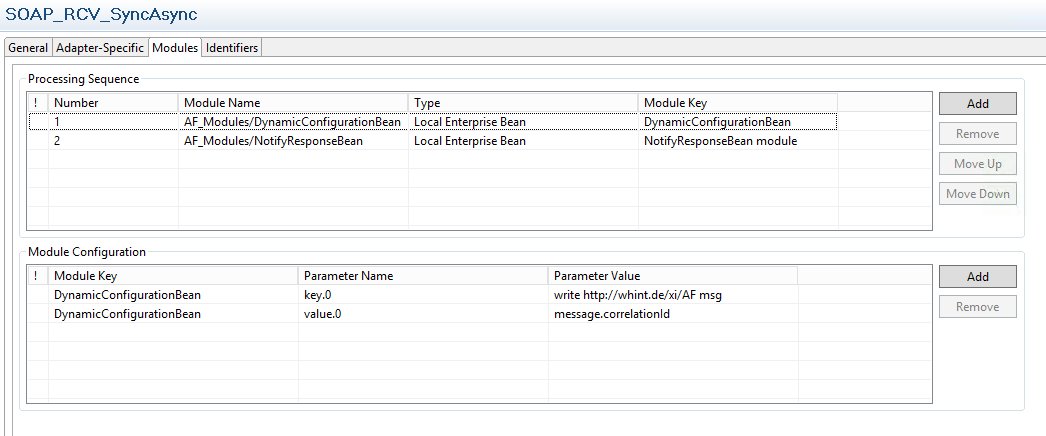
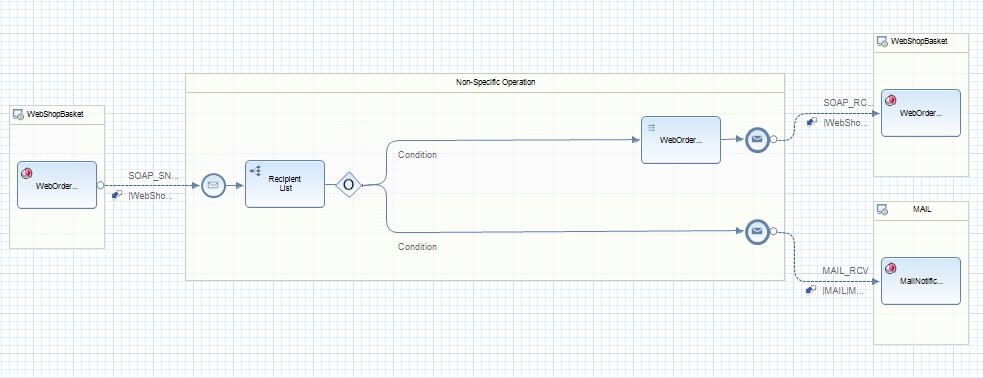
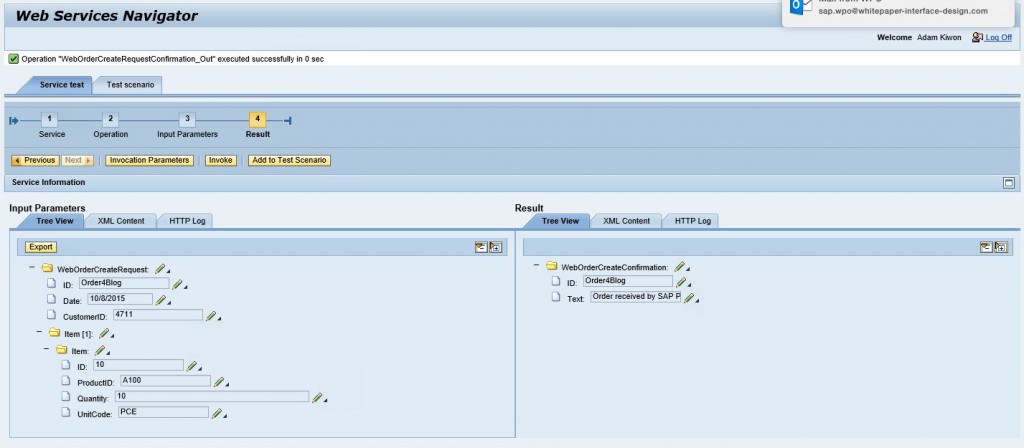
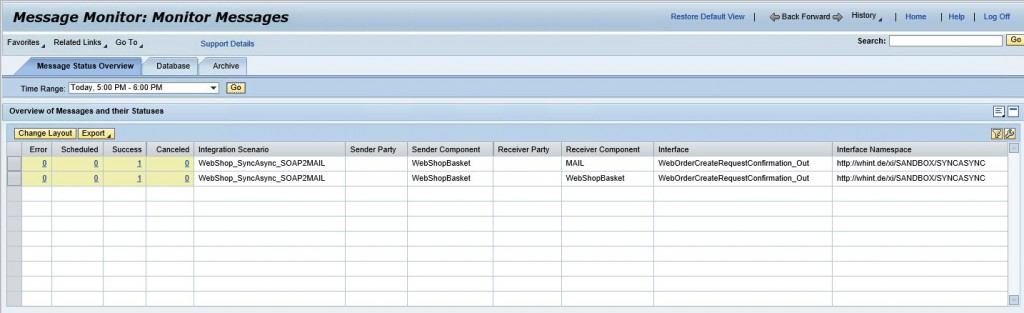
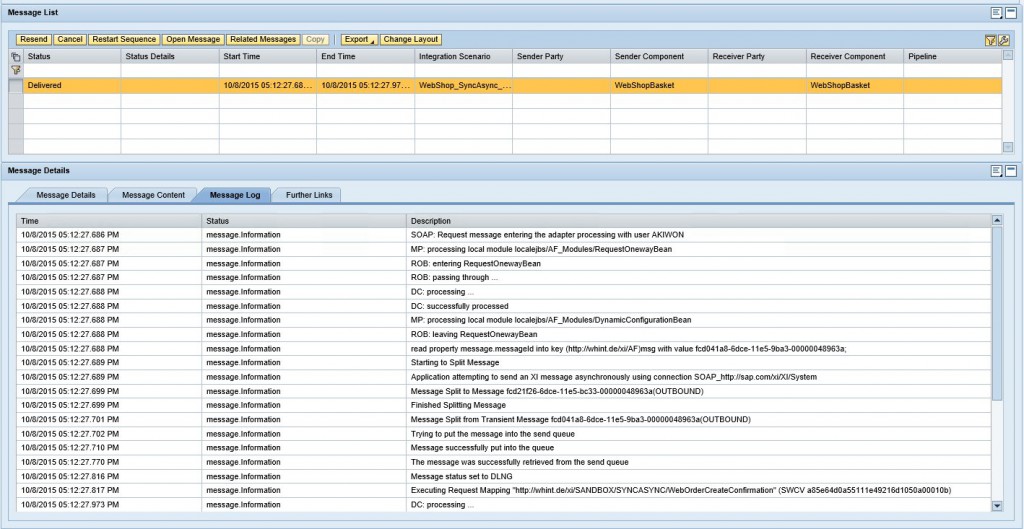
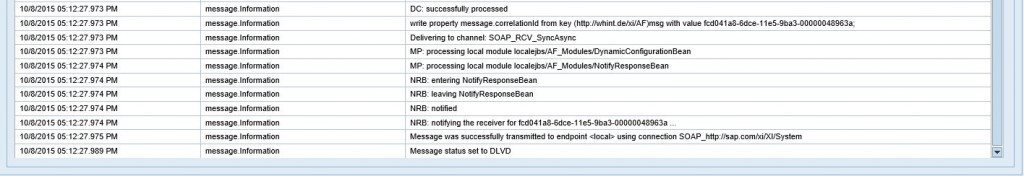
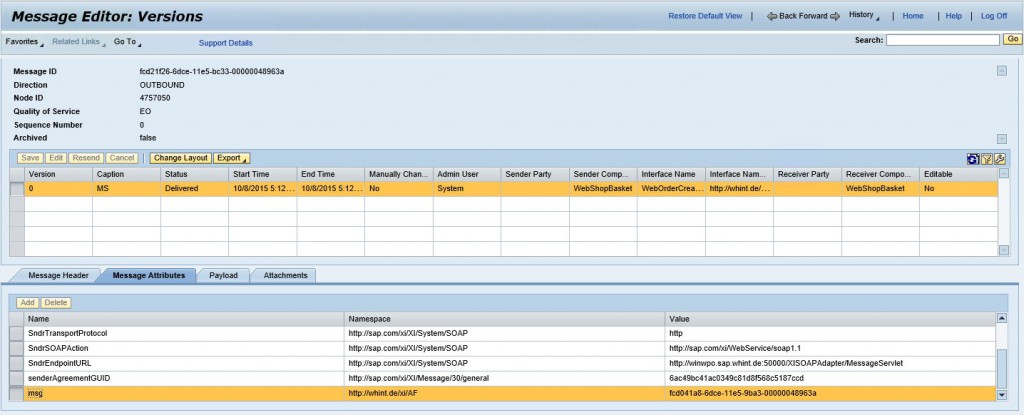



























































![Product-image-18.23.19[1].jpg](http://scn.sap.com/servlet/JiveServlet/downloadImage/38-132852-810095/587-400/Product-image-18.23.19%5B1%5D.jpg)
![AAEAAQAAAAAAAAKcAAAAJDM0MWQ4OTEyLTIxMjMtNGY5NS1hMzkzLWFkYjAxYWI5MTMzYQ[1].png](http://scn.sap.com/servlet/JiveServlet/downloadImage/38-132852-810097/620-355/AAEAAQAAAAAAAAKcAAAAJDM0MWQ4OTEyLTIxMjMtNGY5NS1hMzkzLWFkYjAxYWI5MTMzYQ%5B1%5D.png)
























